Everyone is pretty crazy about iPhones. Every year the company launches a new model, and everyone wants to get their hands on them. With so much demand it is not a big shock that the iPhones are so expensive. Hence it is not possible for all to get the latest model right after the launch! However, if you are one of those consumers, then you can do one thing, you can buy a second-hand iPhone.
Well, we are aware that in most cases of second-hand iPhone the fear is the previous owner forgetting to remove the lock and maybe removing a phone lock is not a big deal but for iPhones, it is because iCloud accounts prevent burglars from accessing a stolen iPhone.In this case, iCloud Unlock Deluxe cracked2021 to unlock your second-hand iPhone.
Icloud Unlock Deluxe Cracked 2024 :
It is always better to get the crack version of the software instead of downloading the official one because it can be really difficult because of the following reasons:
- 1. You have to do a long survey before you get to use the software and most of the time it does not always register after you complete it so you have to go through that again.
- You have to pay for the application right after the completion of the survey and before the download.
- According to several reports, many users didn’t get the application after the payment.Hence, these are enough reasons to avoid the MacCrunh iCloud Unlock Deluxe. However, for the crack version if you to get the download link anywhere from the internet. There are many websites that will provide you with the link from where you can download the crack version.
How to use Activation Lock Removal 2024 ?
The following steps will tell you exactly how to use the iCloud Unlock Deluxe for pc :
- Download and then install the software on your desktop.
- Connect your iPhone with your desktop with the USB cable and then open the program.
- Then the program will restart your iPhone and utilizing a custom bootloader in the program the unlock process will be accessible.
- Look at the box and then click ‘continue with unlocking procedure’ when you will see the display of your device’s information. After this step, you will come across a lot of options, refresh serial numbers, renew IMSI to match IMEI, allocate new IMEI, custom setup.ipa and block Apple id verification servers.
- Finally, click any one of those options to start the unlock process and keep this in mind that your iPhone will restart many times during this.
What are those options exactly?
To get a better understanding here are the uses or functions of the above-mentioned options in point four:
- Refresh Serial Number: It removes the serial number from the Apple server, however, choosing this option will also VOID the Warranty and Apple Care.
- Renew IMSI to match IMEI: Unlocks SIM.
- Allocate new IMEI: Unlocks SIM.
- Custom Setup.ipa: This option permanently removes iCloud and ensures that the device will not be locked after updating or resetting.
- Block Apple ID Verification Servers: This removes the iCloud activation lock. However, iCloud photos, contacts, notes, etc. will be also disabled.

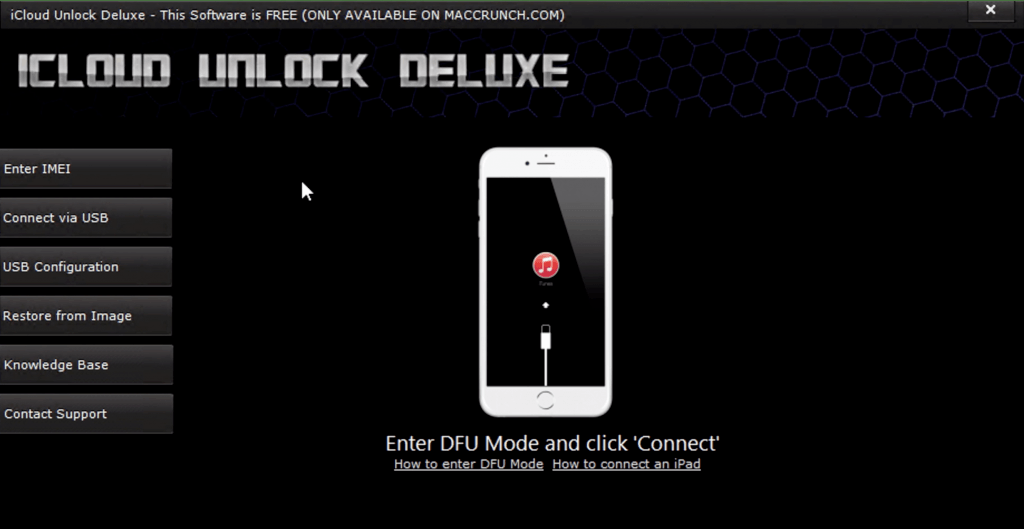
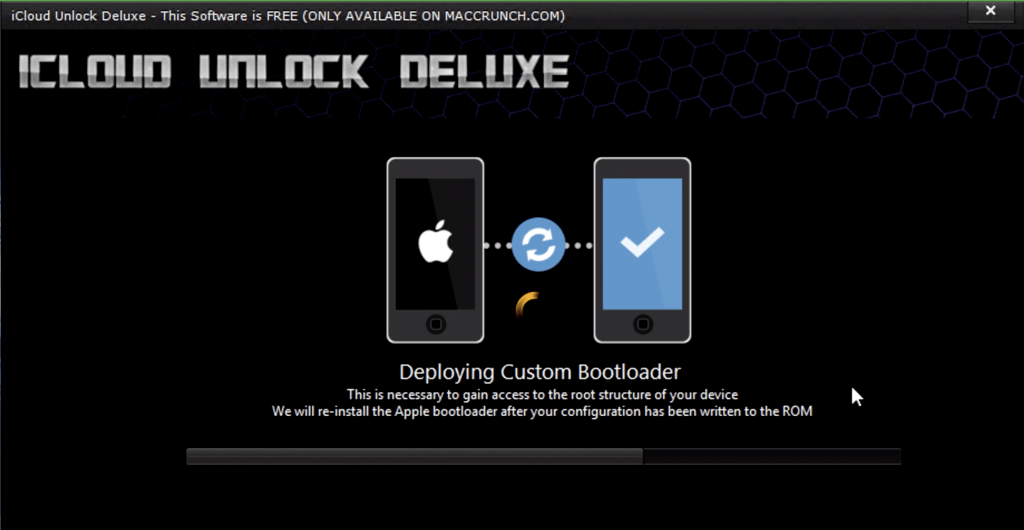
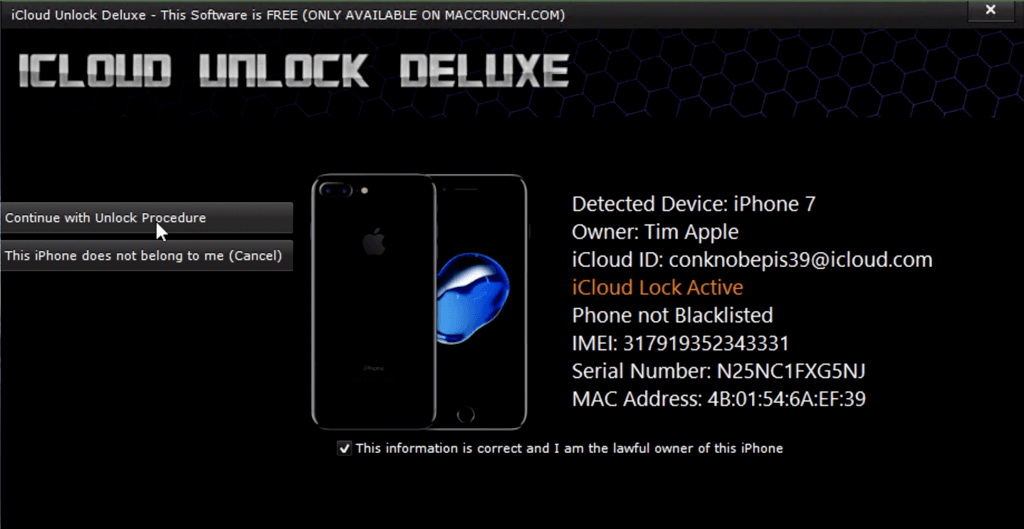

Worked perfectly well for me, ty!
Excellent and fantastic summary with this fabulous trick. It worked for me perfectly cheers!
I really enjoyed ! I try this and all works fine .
great
Great guide 🙂 Thank you very much for your help: D you are the best !!!! 🙂
Great program, works on iphone X 🙂
I unlocked iPhone 7: D Thanks !!!!!!!!!!!! : D